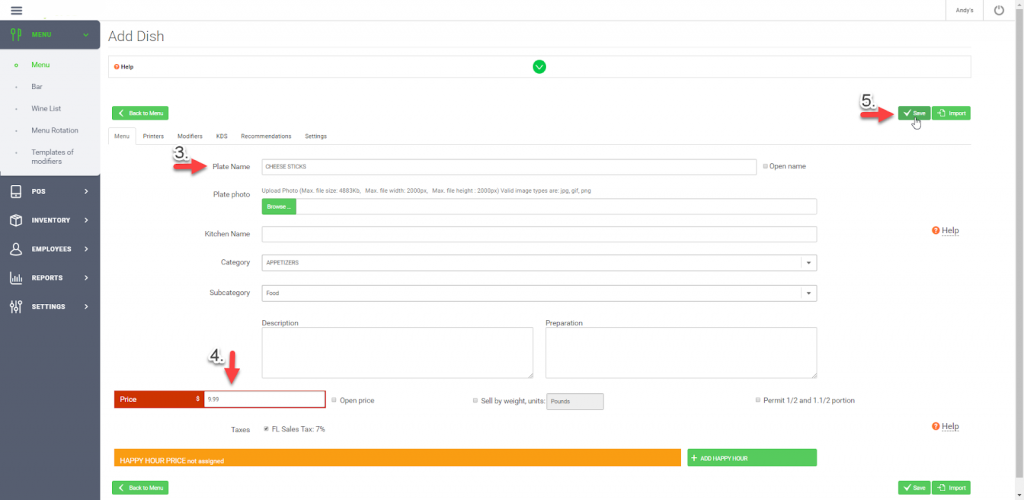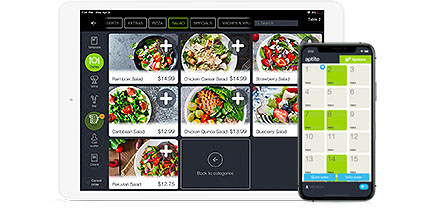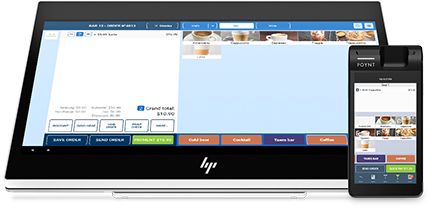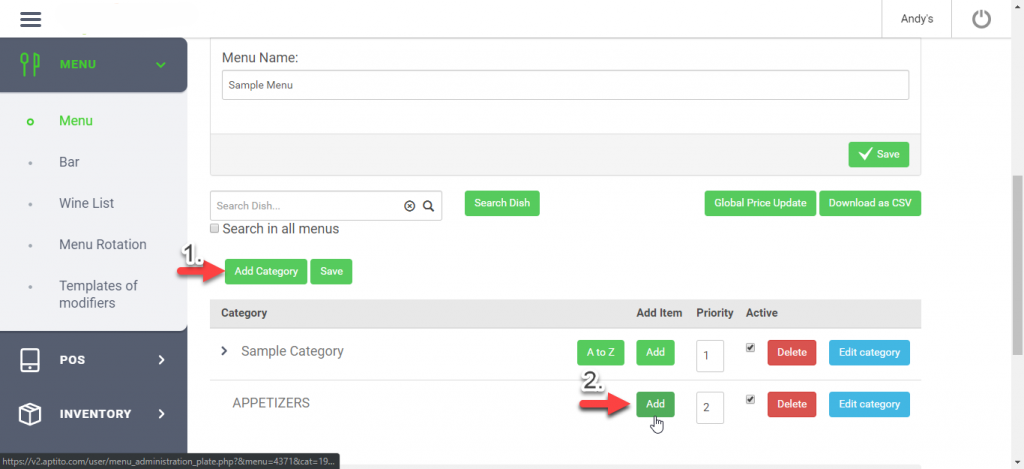How do I create a NEW DISH or add ITEMS to the MENU?
A: In order to add items to your Menu, you must first create a Category to which this item will belong. (Appetizers, Main Course, Soup, Salad, Steaks, etc.)
You can also create multiple Menu Template Names with the purpose of separating each menu by type, serving time or any other backup option (Breakfast, Lunch, Dinner, Specials Menu, etc.)
– Menu Templates: this section allows creating restaurant menus from scratch or by importing a default built in menu template.
– Menu Name: This box lets you edit your selected menu name.
- Step 1. Add a Category (instructions on link)
(Note: when you create a Category/Item you must add/assign a “kitchen” printer so printed order tickets can be sent to the chef.) - Step 2. Click on “Add” item under the desired category
- Step 3. Name your Dish.
- Step 4. Enter Price $
- Step 5. Click [“Save”]
(Note: Items will inherit all of the previous Category settings. However, optionally you can also set its own individual image photo, kitchen printers, modifiers, etc.)