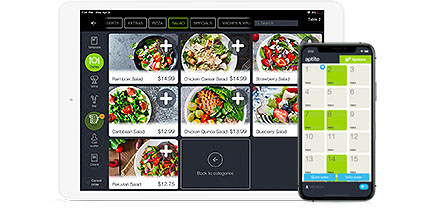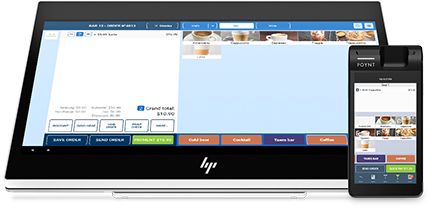Winning Reasons Why More Restaurants Can Benefit from an iPad POS System3 min read
Could your restaurant benefit from an iPad POS system? There are many factors to consider when thinking about upgrading your POS system from conventional to the future. Thanks to the intuitive offerings of Apple’s capable iPad tablets, the newest system in town (and the most feature-rich) is easily iPad POS. With custom software solutions available at reasonable fees that dwarf the high costs of outdated terminal-based POS systems, it could be the cost-effective, sales-driving solution that you’ve been seeking. Find out some key reasons why more restaurants are making the switch in today’s blog.
Visual iPad POS is Easier to Use
One of the primary reasons more users are flocking to Apple products is ease of use or user friendliness. The iPad tablets are really easy and fun to use, as well as very visual. The same mantra crosses over and is tantamount to iPad POS – it’s easy and visual. Learning the functions and features doesn’t take hours, days or weeks; try minutes and under an hour for most people to gain “guru” status on their new, visual POS system.
Smart Inventory Ensures That Key Items Are Always Stocked
What if your inventory had brains? Not Stephen Hawking brains, but a lot more brains than other POS systems. For example, say you entered your key inventory items just once into the system. Then it went to auto-pilot from there on out. Imagine how this would make things easier for you?
- POS system tracks all inventory items
- When items get low, it pings you with an alert
- POS system can print out order sheets for merchants
- POS system can auto-populate shopping carts for online merchants
- Never run out of key menu items again
- Know what you have in stock at all times
- Know what items make you the most money and cost you the most money
- Make critical changes to your menu to increase profits and reduce losses
Faster, Effective, More Accurate Service for Patrons
From the patron side, with iPad POS, their service experience is entirely streamlined. Instead of the outdated paper menu, which requires the server to manually enter items into the POS system, here’s how iPad POS works in favor of the customer experience.
- Customer is seated and handed an iPad menu
- Customer places orders from iPad menu
- iPad POS pings the server with orders via Open Communicator
- Server reviews orders and sends them to POS system which sends them to the kitchen
- Kitchen staff cooks orders and updates system with “ready status”
- POS system pings server via communicator that orders are ready to be expedited
- Orders that require out of stock inventory items are removed from menu, so customers don’t accidentally order them
Easy Reporting Features
Let’s not overlook easy reporting. Stop spending hours pulling your hair out over meticulous reports. One button generates any and all reports that you will ever need. From inventory yield reports, to profit and loss, daily numbers, and everything and nearly anything in between. One button does it all for your reporting with data that you can export to accounting software.
Remote Access
Remote access via secure, cloud-based servers is priceless. Check on your numbers, what staff members you have scheduled to work that day, inbound reservations and much more from anywhere that you have an internet connection. Run your restaurant from a tropical paradise while you are vacationing, on the beach, if you so desire.
Learn more about an iPad POS System by Open.