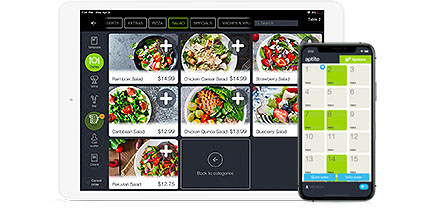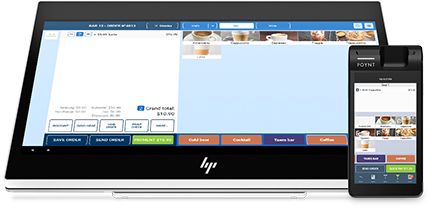Integrated iPad POS Systems Can Make Paying the Check an Instant Success3 min read
 For restaurants without a handheld digital POS system, like iPad POS Systems, (i.e., those still using either an expensive, bulky, old-style POS system or, worse, the 40% of restaurants still using an analogue cash register), paying the check after a meal can be a time consuming, tedious process for both server and customer. The manual process entails a number of steps, any or all of which can be extremely slow and frustrating. The guest initiates the process by requesting the check from the server. The server then must go to either the restaurant’s shared POS terminal where, after waiting behind other servers using the same terminal, they must call up the check on the screen, print it off, insert it into a check-presenter (i.e., the check-presentation folder), and bring it back to the table.
For restaurants without a handheld digital POS system, like iPad POS Systems, (i.e., those still using either an expensive, bulky, old-style POS system or, worse, the 40% of restaurants still using an analogue cash register), paying the check after a meal can be a time consuming, tedious process for both server and customer. The manual process entails a number of steps, any or all of which can be extremely slow and frustrating. The guest initiates the process by requesting the check from the server. The server then must go to either the restaurant’s shared POS terminal where, after waiting behind other servers using the same terminal, they must call up the check on the screen, print it off, insert it into a check-presenter (i.e., the check-presentation folder), and bring it back to the table.
Once the customer has looked over the bill, they must insert their credit card into the folder, and wait again for the server to return to the table to pick it up, after which the server must return again to the shared POS terminal (waiting behind any other servers already waiting their turn), pull up the guest’s bill again, swipe the customer’s credit card, wait for credit card approval, then print out the charge slip in duplicate, insert the credit card together with both copies of the credit card receipt into the check presenter, and bring the check presenter back to the table. After the server has returned with the check presenter, the guest must remove the credit card from the check-presentation folder, calculate and manually write in the gratuity, total the figures, sign the slip and return it to the check presenter. Finally, the server must return once more to the table to collect the signed credit card receipt.
An iPad POS System changes all of that. Such iPad POS Systems enable tableside payment and processing: the guest sees the check onscreen and enters the desired tip amount into the handheld device; the server then swipes the guest’s credit card on the iPad POS System right at the table; and the guest signs directly on the device and enters an email address at which to receive an electronic receipt. The guest’s credit card never leaves the table and is, therefore, never out of the guest’s sight. An iPad POS System can also easily process check splits between multiple guests and credit cards, without the need for the server to remember which card belongs to which guest.
Not only do iPad POS Systems eliminate all of the back and forth steps required with older systems, it eliminates the waiting time for the server to access a shared POS terminal or register, since each server’s handheld device is an individual iPad POS System terminal. This, in turn, eliminates the need for the server to print checks, paper credit card slips, or receipts, resulting in a substantial savings to the restaurant in terms of paper and printing costs and supplies. The entire transaction is completed digitally, at the table, in less than a minute. The guest can leave promptly and the server is free to attend to the needs of other guests.
As you can see, using iPad POS System speeds up processing, dramatically reduces customer waiting time (which alone, in turn, increases customer satisfaction), frees valuable server time, facilitates faster table turns, creates additional opportunities for guest engagement, and can build customer loyalty by enabling the restaurant to include a coupon with the email receipt to encourage the customer to return in the near future or provide the customer with the opportunity to request email notification of future specials.
Additionally, an iPad POS System may be integrated into a restaurant’s overall plan for compliance with the 12 Payment Card Industry (PCI) Data Security Standards (PCI DSS) requirements, with which all merchants and processors which store, transmit, or process cardholder data must comply.
To learn more about the 12 PCI Data Security Standards Requirements:
- READ ABOUT THE PCI DSS REQUIREMENTS HERE or HERE (for small merchants).