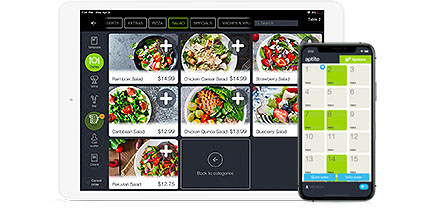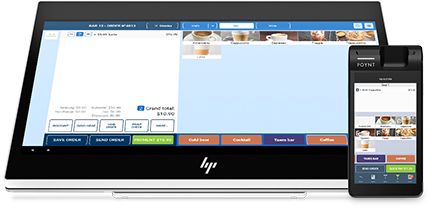A Barcode Label Maker Can Simplify Much for Merchants3 min read
A barcode label maker is essentially a type of printer that is specifically designed to print out barcodes for retailers. Generally, these unique printers print by thermal transfer, although there are thermal direct printers, too. Each industry uses their own set of coding systems and fonts in their bar codes, and these are all available through software options. To name a few, there is EAN, which is used for worldwide product grouping, Postnet is used for mail delivery and UPC stands for universal product code, which it applies to. In selecting the specific printer that each industry needs, it’s important to evaluate the printer itself, as the type of software that is needed to generate the different barcode schemes is actually built into the controller firmware, when you buy it. The software that directs exactly what to print will usually be included with the POS software you buy, or you may use another type of product inventory, if you prefer.
Thermal Based Label Printers Are the Least Inexpensive, Yet They Perform Beautifully
POS guided barcode printers offer an unparalleled method of creating economical and top quality labels, wristbands, tags, receipts, tickets and more. Of all the currently available printing technologies, thermal printer options require the least amount of maintenance, and operate with less expensive media and they print much faster without losing a big of top print quality
Other Highly Specialized Ways That POS Label Makers Can Improve Business
In addition to the basic label maker, there are numerous add-ons that, depending on the exact type of business needs, can ultimately save substantially on time while maximizing productivity. Here are some of the more popular ones, in use today:
- Cutters: These cut the labels, as so named. A cutter performs the task of completely cutting away each label from the roll as it is printed. While most label printers use stock that comes pre-perforated, continuous or special media can benefit greatly from the addition of a cutter.
- Rewinders: Especially beneficial in high volume applications where significant batches are being printed at one time, a rewinder is essentially an internal roller that will take the labels, and as they are printed, conveniently feed them back into the printer where they are rolled up onto a new roll. This means your printed labels are produced as a roll, instead of a pile of labels in no particular order.
- Peeler/Dispensers: When the labels you are printing will be immediately applied to products, this device actually peels (or separates) each label from the protective backing as the final stage of printing. No time is spent in trying to tear off the label and then peel it. The only down side would be when printing in batches, as the printer stops printing until the current label that has been peeled has been removed altogether from the printer.
- RFID: With this option, the front side of a label is printed while at the same time information is encoded into the RFID chip on the label’s back side. Most printers will support UHF or HF ranges. Using one of these requires training for any users who are not familiar with the technology.
- In-line Verifiers: These are scanners that are mounted to the printer’s front. As each label is printed, it insures that it meets the print quality requirements. Whenever quality is compromised, the verifier will stop the printing process. Inventory that is labeled for large retailers or government and military agencies, there are typically very stringent requirements for the quality of printing used. The resulting fines can be more than the cost of a verifier. Ensure the highest degree of print quality with a verifier.