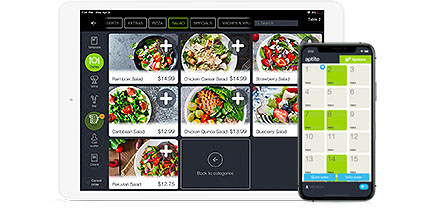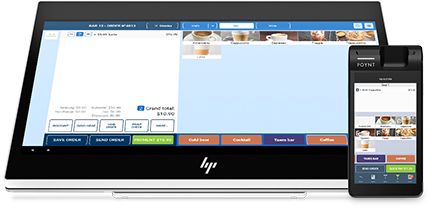Paper Menus Just Don’t Stack up to the Fabulous Features of the iPad Kiosk3 min read
 Doesn’t it seem like the paper menu is hanging around for a really long time past its expiration date? Seriously… by comparison to the smartphone and its evolution, how in the heck have paper menus been in place for so long, considering we are at the year 2012? Every month or so a new phone comes out that’s got more bells and whistles than its predecessor, yet menus remain paper and remain static and remain boring as a result. Well the iPad kiosk by Open represents a long overdue shift in this metric—one that brings technology affordably to restaurants worldwide, and also one that finally takes the place of the antiquated and obsolete paper menu. Learn more about five features patrons will love as we deliver the delicious dish on the iPad kiosk.
Doesn’t it seem like the paper menu is hanging around for a really long time past its expiration date? Seriously… by comparison to the smartphone and its evolution, how in the heck have paper menus been in place for so long, considering we are at the year 2012? Every month or so a new phone comes out that’s got more bells and whistles than its predecessor, yet menus remain paper and remain static and remain boring as a result. Well the iPad kiosk by Open represents a long overdue shift in this metric—one that brings technology affordably to restaurants worldwide, and also one that finally takes the place of the antiquated and obsolete paper menu. Learn more about five features patrons will love as we deliver the delicious dish on the iPad kiosk.
Touch-Screen Menu
Paper just doesn’t stack up. With the iPad kiosk, the power is in the hands of the patron. The beautiful touch-screen menu is powered by gorgeous and slim iPad tablets that are housed in a protective enclosure and armed with antitheft devices. Now patrons can simply touch the screen or slide their fingers to turn pages on the digital menu. Imagine being able to feature every dish, every drink… everything from your menu at all times.
Beautiful Imagery
It’s all about showing off the fantastic presentation of your dishes. And that’s just what the iPad kiosk empowers you to do. High-resolution pictures of menu items tantalize your guests and entice them, making them hungrier for what you have to offer. According to numerous studies, when people see pictures of food, they become hungrier. So imagine when people see your gourmet dishes beautifully presented before them?
Pairing Options
Alcohol sales stem not only off patrons being thirsty, but also off how you present the drinks that can compliment your dishes. With the iPad kiosk, you can feature detailed pairing options. Now whenever a guest views a dish, they are also apprised of the chef’s selection for beer or wine that pairs nicely on the pallet.
Request Wait Staff
Let’s face it – even the best server can only make so many rounds to check on guests. And during your busiest hours, the rounds can become fewer and further in between. However, with the request wait staff button on the iPad kiosk, guests no longer have to holler for table service. Rather, they can simply press a button and the wait staff is immediately informed.
Request Check
No guest wants to wait for their check, much like they don’t want to wait for service, either. Similar to the request wait staff feature is the request check feature. It pings your server and they print out the check and bring it to the patron. With optional iPad POS, you can allow your customers to pay directly from the kiosk—and even store their payment information for easy payment during future visits.
Learn more about the iPad Kiosk by Open.
 Want to see how our iPad kiosk works for yourself? Check out our FREE iPad kiosk app. You can download it from iTunes for free and see the features and functionality for your own eyes. Download App Here.
Want to see how our iPad kiosk works for yourself? Check out our FREE iPad kiosk app. You can download it from iTunes for free and see the features and functionality for your own eyes. Download App Here.