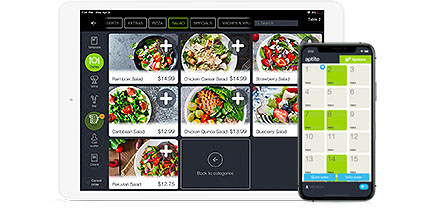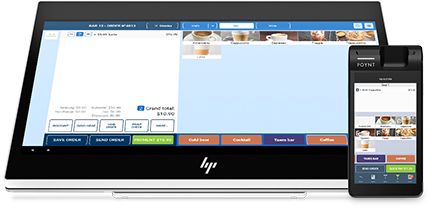Using POS at Art Shows3 min read
Artists and craftspeople usually conduct the bulk of their business by presenting art shows and attending craft fairs, either as a solo act or in conjunction with other artists. The manner of payment has always been a typically burdensome issue, especially when the only manner of payment had to be cash. Many art vendors have always refused to honor personal checks as form of payment because of previous difficulties in collecting payment from a few bad apples, and historically, honoring credit and bank cards was a process available only to a certain few, and only through their banks. POS opens up a whole new aspect for successful payment, getting that money where it matters most, and instantly, upon the sales transaction.
Wherever, whenever
Artists and art purveyors alike will be happy to learn that they can effectively use their POS system anywhere, and without a wifi connection or mobile hotspot. When you are at the art sale or craft show, you can easily use the Shopify POS app along with the card scanner, receipt printer and the cash drawer, even when there is no wifi router you can access for plugging in your receipt printer.
How-to go totally mobile using shopify
First, plug in Airport Express, and then plug in your receipt printer to Airport Express using the provided network cable. Next, set up a mobile hotspot through your phone or other hotspot device. Connect your iPad to the network which was created by the hotspot. Shopify provides instructions for using an Apple Airport Express with Shopify POS, so just follow those and set up your Airport Express. Connect to the network created by the hotspot. The only thing is that you must use a recent version of Airport Express, as the older ones won’t work. What’s also cool is that if you have a USB receipt printer, you can follow the above instructions but additionally run an external credit/debit eftpos card reader over IP just using the ethernet port.
Central processing
A POS system solves the issue where art shows may be featuring more than one artist, even though all might be using the same POS. As all the pertinent information is available detailing the specific artist, media, price and other helpful items, there can be a centrally located POS, where different creations from a variety of artists can be processed and sold.
Many great choices: know what works for you
Other POS software like Square, Intuit GoPayment, Lightspeed Retail and iPosim are all beneficial to artists who are on the road and need the best format for processing sales. While generally, the pricier apps tend to be the ones with the most flexibility for user options, you may find that you don’t need all those extras. Remember the point here is to make your business financially successful, so you don’t want to throw money at features you won’t be needing. If adding sales tax or your pricing will require the use of decimals, then you might consider going with iPosim, as other POS systems do not necessarily feature this capability.