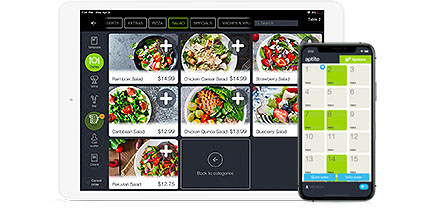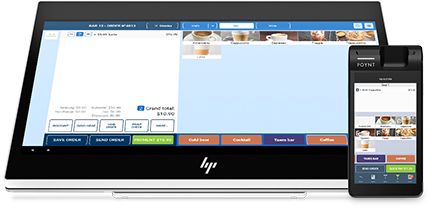What Comprises the Best iPad POS?2 min read
Can you really call anything the best these days when there is so much veracious competition? Truly you can, because what it all comes down to with software is price, versus features, versus ease-of-use and overall compatibility. A good starting question includes: will this POS software offer you greater peace of mind and work to streamline your operations? With the best iPad POS, that’s what you should only ever expect to get. But what truly comprises it? What features should you demand and expect? How does it stack up to traditional POS? Is it really a better, more affordable, feature-laden, 21st century digital option? We aim to answers those questions in this article.
Comparing Best iPad POS to Traditional Point of Sale
It’s pretty tough to compare this newer system to an outdated point of sale system, because it’s obsolete; for all extents and purposes. For the sake of fair comparison, however, let’s jot down a few solid points about how the best iPad POS easily defeats traditional POS systems.
- More than 95% more affordable than traditional POS
- Same features, easier-to-use and manage
- Synchs to any iPad table and digital menu
- Low and affordable monthly rates instead of $1000s spent at once
- Reduces food order errors
- Tracks and manages inventory
- Creates easy one-button reports
- Sends, processes and tracks secure batches
Synching Best iPad POS to iPad Menu for Added Benefits
Did you know that more restaurants around the world are experimenting with the iPad menu to run in tandem with the best iPad POS? As a matter of fact, the average restaurant sees a sales increase of around 7-30% within the first year of adding them. That’s quite an increase, and there are ample reasons why this is so. For starters, with an iPad menu, the guests can now see high resolution pictures of menu items, which encourages – according to multiple studies – more food orders.
Secondly, customer service is boosted because servers don’t have to take orders any longer and can better focus upon guests and providing service. Thirdly, you save money because you don’t have to pay to design and print menus, you don’t have to pay to update them, and you can reduce overhead costs while offering a desirable digital solution which appeals to the 21st century customer. Include iPad POS with the system, and now your customers can pay at the table, and you get all of the desirable features of the POS software, merged with your digital menu. How’s that for the best?