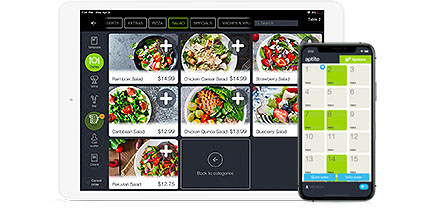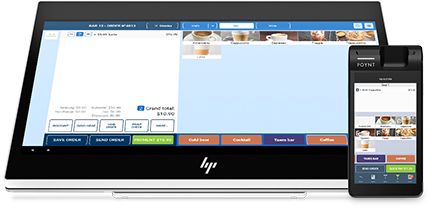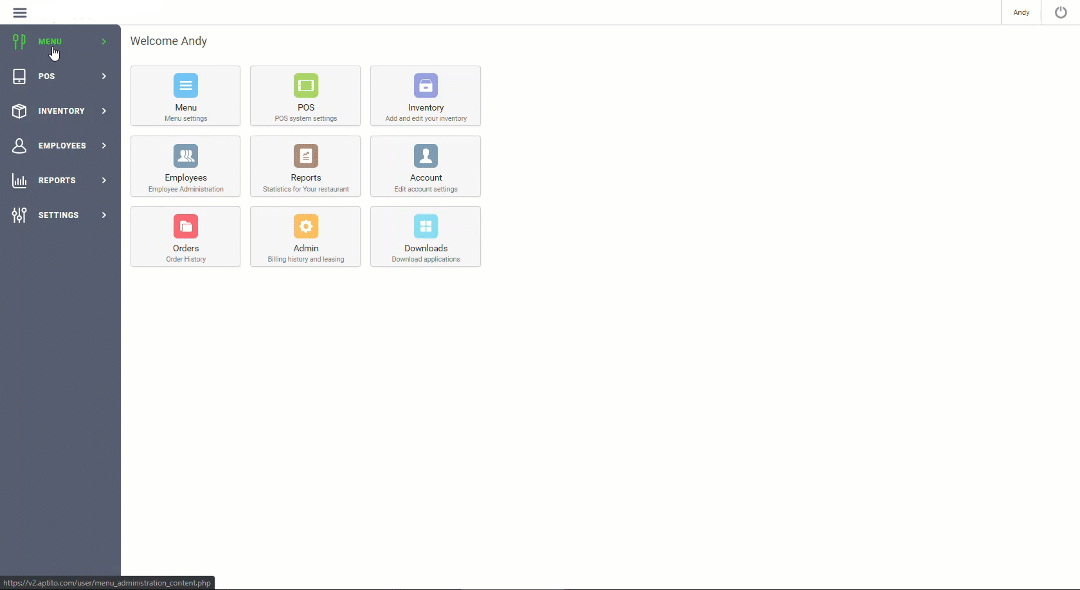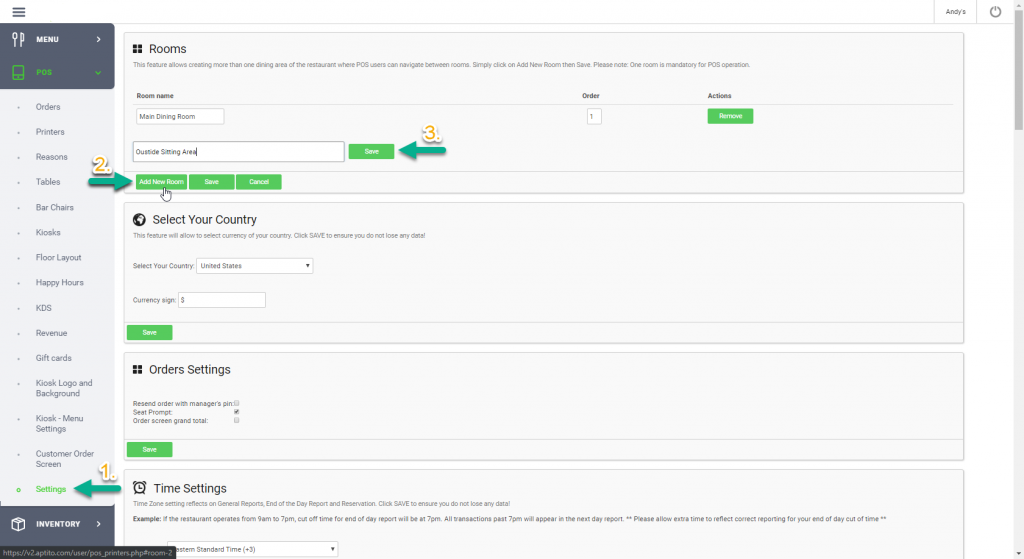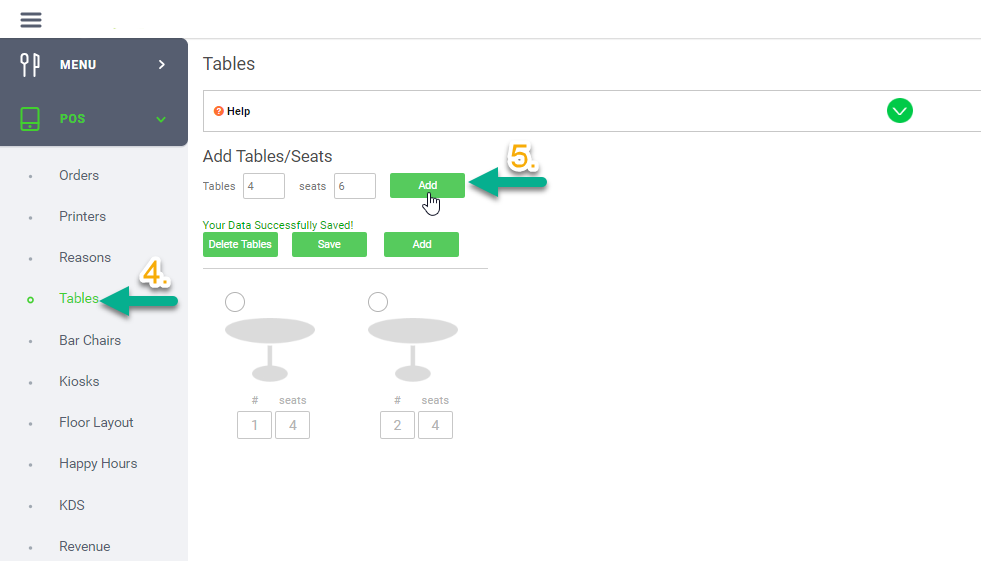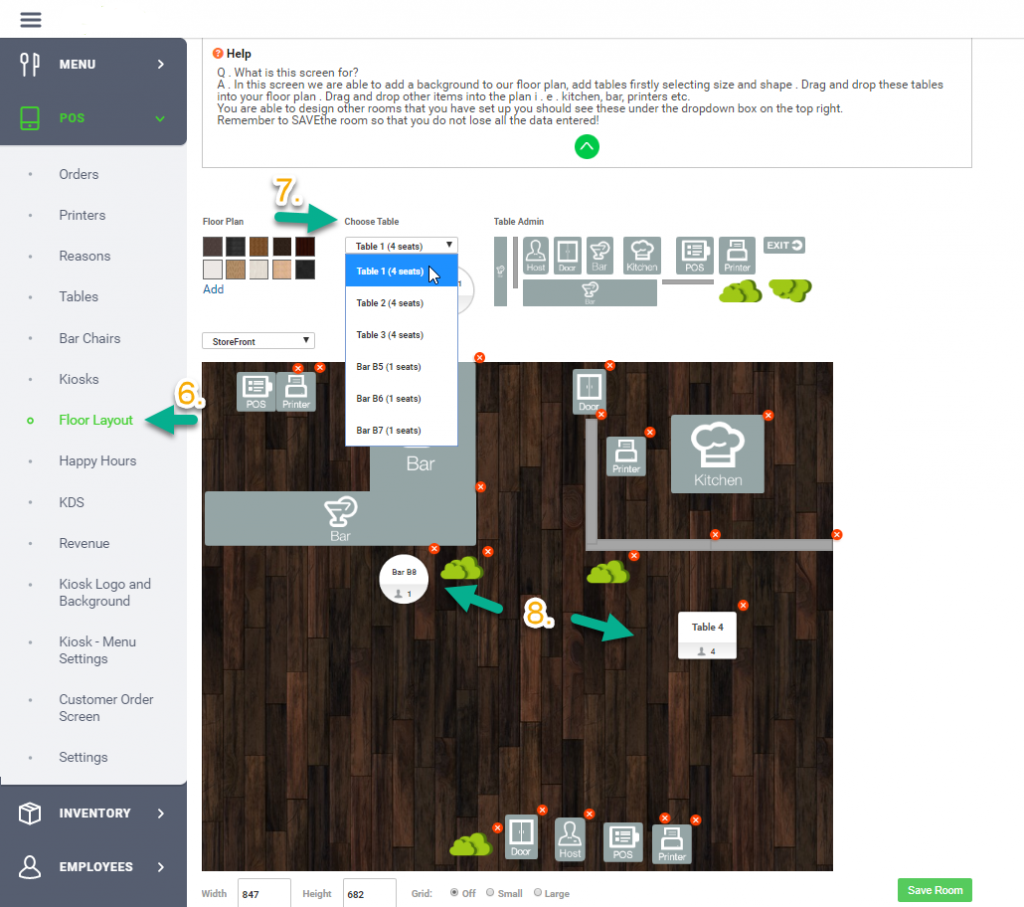How do I add a Room?
Open allows you to configure multiple floor layouts for your restaurants dining area room options.
For example, (Main lounge, Outside Patio, Balcony sitting, etc.)
- Step 1. Select POS>Settings>Rooms
- Step 2. Click [Add New Room]
- Step 3. Name your Room and click [Save]
How do I add a Room?
- Step 4. Go to POS>Tables
- Step 5. Enter Table numbers and seats. For example 5×4=20 seats.
(This is very useful when it comes to assigning orders splitting the bill.)
How do I add Tables/Seats?
- Step 6. POS>Floor Layout
- Step 7. Choose Table from drop down
- Step 8. Drag and drop the table icon anywhere you wish.
How do I setup my dining area?