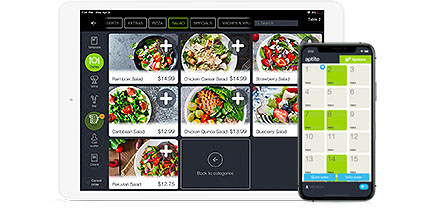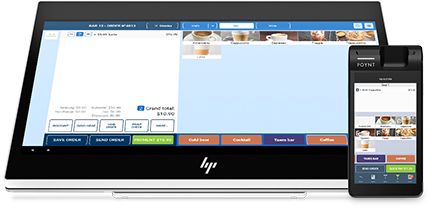How to Place/Manage ONLINE ORDERS?
How to Place Online Orders?
- Step 1. Open your website and click on the Online Menu link page provided
- Step 2. Select any Item, choose your options and add any notes to your order, then click the [“Add to Order”] button
- Step 3. Click the click the green [“Order”] button to review your Shopping Cart List and then click the [“Checkout”] button
- Step 4. Enter your Payment information, and any additional order notes and then click the [“Confirm and Create Order”] button
- Step 5. Check your email for your order receipt
How to Manage Online Orders?
- Step 6. On your tablet, go to Options>Online Orders, to send the order to the kitchen, review notes, close the order. etc.
- Step 7. Check your Kitchen Display Screen to make sure your staff can see the order and mark it “ready” when it’s done cooking.
- Step 8. Also Check you Customer Order Pickup Screen to view your order number when ready for pickup
- Step 9. Open your Admin Dashboard “Order History” page page to look at all your daily orders.